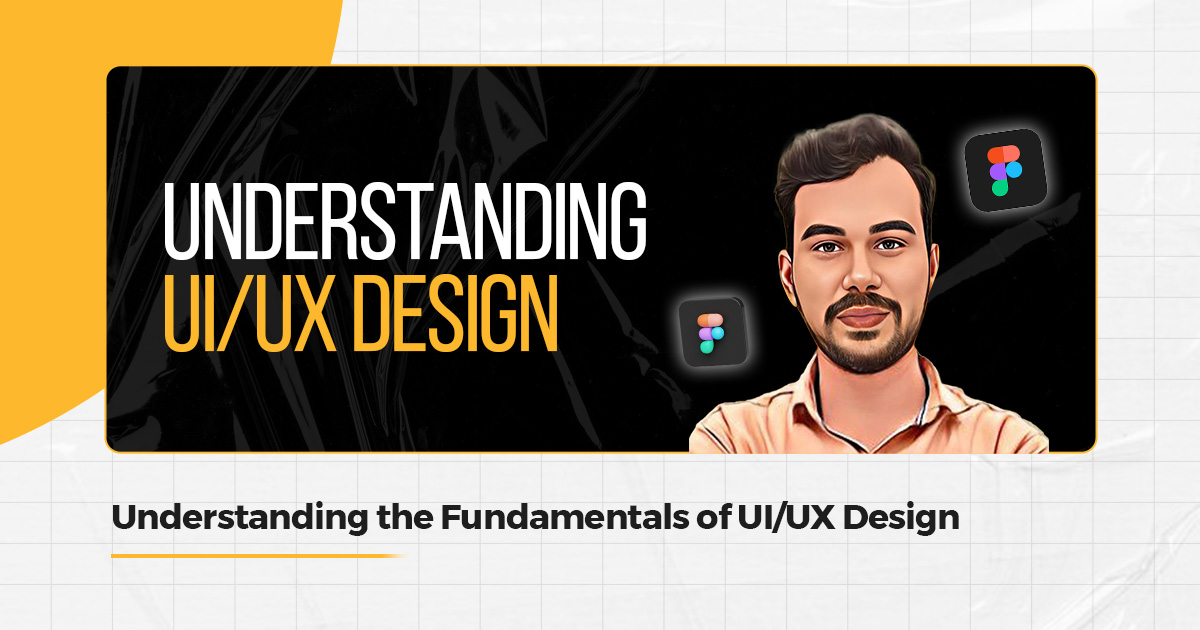
To ensure that digital products are functional, visually pleasing, and easy to interact with, UI/UX designing is an important part of the development life cycle. The goal of user interface or UI designing is to focus on the layout while the goal of a user experience or UX designing is to focus more on user satisfaction. For a designer who wishes to create effective and seamless user experiences, understanding the basics of UI/UX design is necessary. This article highlights some high level principles, strategies, and best practices of UI/UX design.
Also Read: How to Stay Creative as a Graphic Designer
- What is UI/UX Design?
UI (User Interface) and UX (User Experience) are closely related as they emphasize how an application interacts with the audience.
- UI (User Interface) Design: The goal of the user interface design is to focus on products and how they should look on the outside. This includes colors, buttons, icons and even the layout of the product. The aim of UI Designers is to make the product visually pleasing and in tune with the overall brand.
- UX (User Experience) Design: On the other side, UX Designers are more interested in meeting the user’s needs by relying on extensive research, wireframing, user testing and even interaction design to ensure that the design fulfills users expectations.
Ideally, both UI and UX design play a huge role in developing a product that is effective and gets users hooked.
- The Core Principles of UI/UX Design
This type of design follows some basic principles that enhance the ease of use and use of particular products.
A. Usability
Usability centers on the degree to which any individual can easily use a particular product. The core techniques of usability include:
- Consistency: The rest of the product should have the same standard design elements (buttons, fonts, colors) so as not to confuse users in trying to use the software.
- Efficiency: Users should be able to perform a task with maximum ease. Navigation shouldn’t be complicated and should take a few clicks.
- Feedback: Responding to users’ actions (clicking on buttons or even submitting forms) immediately builds trust with them.
B. Accessibility
All users should have equal access to UI/UX including people with disabilities. Therefore UI/UX has to keep certain aspects into consideration such as:
- Color Contrast: The users who are visually impaired have to read words, therefore there has to be enough contrast from what the text is printed on.
- Text Size & Readability: The font used doesn’t have to be too small or too big while maintaining appropriate distance between each letter.
- Keyboard Navigation: The use of controllers has to be made obsolete so as to give room for the interface to be solely operated by the keyboard.
C. Visual Hierarchy
Visual hierarchy ensures that users can swiftly locate the essential components on a page. This includes:
- Size and Weight: Bigger or bolder typeface should be reserved for critical items such as CTA buttons.
- Spacing and Alignment: Ensuring the right amount of space is better for comprehension and presentation.
- Color and Contrast: Distinction in the color may be used to visualize some essential parts.
D. User-Centric Design
The focus in UI/UX design is improving the experience of the user. This includes:
- User Research: A process of knowing the audience with their wants and needs.
- Usability Testing: Feedback can be sampled through A/B testing or beta testing.
- Iterative Design: The process of altering a design after actual usage of it by real people.
- UI/UX Design Process
The steps involved in the UI/UX design are in an arranged manner in order to attain fulfillment of the set criteria regarding making the digital products.
Step 1: Research & Analysis
Conducting thorough investigations about the product must come first to the designing stage of the product and this includes:
- User Interviews & Surveys: Seeking qualitative or quantitative evidence regarding user’s actions.
- Competitor Analysis: Analysis would entail reviewing competitors in the field for best practices applicable to the level.
- Personas & User Journeys: Simply put, it is creating imaginary versions of actual users.
Step 2: Wireframing and Prototyping
With wireframing and prototyping, it is possible to undergo the visual models even before the product is built.
- Wireframes : Simple illustrations representing a product’s layout and functionality.
- Prototypes : Graphical models that facilitate the testing of the functionality of the product.
- Mockups: Graphic designs that represent the way the product is supposed to look like.
Step 3: UI Design Implementation
UI designers use various elements to implement the idea that has already been conceptualized, including color schemes, brand fonts, or images, and various other components. The focus is on:
- Branding Consistency: Ensuring colors, fonts, and graphics align with the brand’s identity.
- Responsive Design: Ensuring the interface is compatible with various equipment including but not limited to cellphones, tablets, and desktops.
- Micro Restrictions: Inserting the adequate subtle animations and tertiary effects that will commercially sell the product.
Step 4: User Testing and Feedback.
With the Usability Testing, once the initial designs are ready, the modification of the products is started.
- A/B Testing: Where two different methods of designing the product are compared in order to see which one works more or best.
- Heatmaps & Analytics: These are generally used in order to analyze how users interact with the navigation and what their stopping points are.
- Feedback Collection: A method used to dig deep into users’ perspectives and make future designs more pleasing.
Step 5: Iteration and Improvement.
Designer utilization of user input to modify or reshape their design in a way that user needs are met.
- UI/UX Best Practices
Best practices are put in place to enhance user experience and allow a seamless process.
A. Don’t Go Overboard
Don’t overdesign the interface as this could disorient the users. Simplicity and clean design are effective as they make it easy to read and operate on.
B. Ensure Compatibility with Mobile Devices
Responsive design has become a necessity, considering that more than 58% of the total web traffic comes from phones. The UI should be easily transitioned across all screens.
C. Speed Up Your Page Anya Development
A drop in conversions by seven percent is estimated for every second it takes for the page to load, image optimization, reduction in code and application of caching techniques helps improve the speed.
D. Include Eye-catching Call-To-Action (CTA) Buttons
“Sign Up” or “Buy Now”, these should be visible and be able to motivate the user to act. The position of the buttons in addition to the color contrast will prominently influence conversion.
E. Adhere To The Set Design System Requirements
As an example google material design or apple’s human interface guidelines set out provisions enable the designs to be more standardized which assist in building consistency and usability.
Conclusion
To build products that provide a great, simple and effective user experience, it is imperative to keep in mind the basics of UI/UX design principles. Following the principles of usability and the research-based design methods combined with real-time feedback and improvement, enables designers to develop digital products that achieve business as well as user objectives.
As online resources improve, keeping up-to-date with UI/UX trends and standards will continue to be a novelty in the future. Focusing on the needs of the client while developing websites, mobile applications, or software interfaces will guarantee maximum outcome and engagement in the long run.

