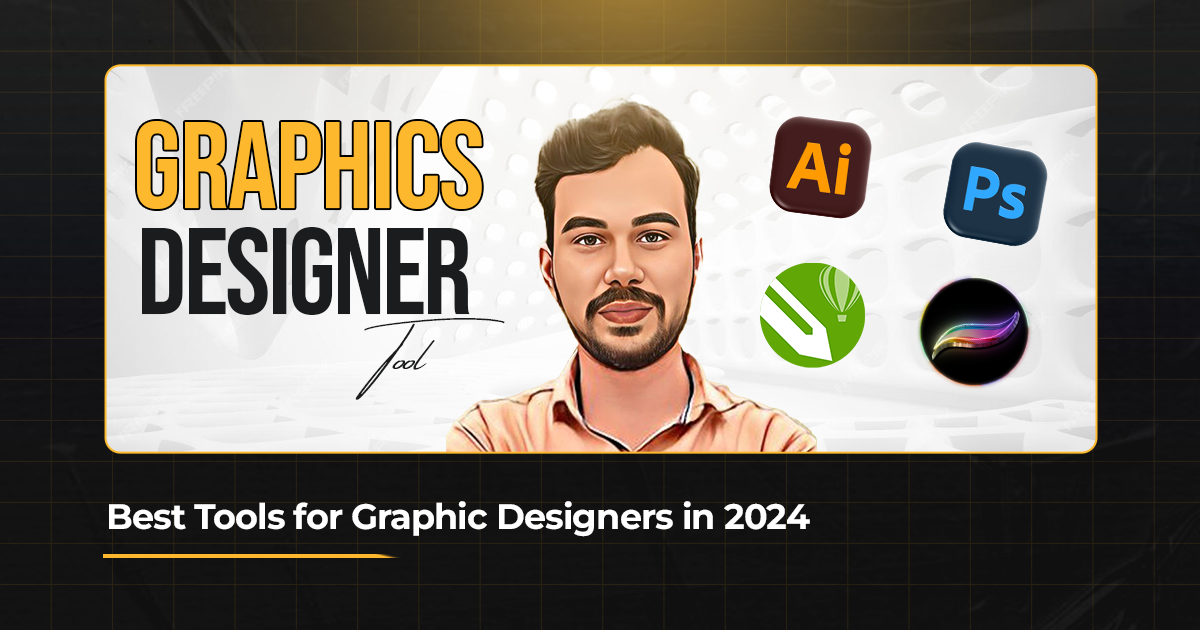
Graphic design as a specialization is constantly adding new devices and tools to its list, appearing annually. Graphic designers have at their disposal an impressive range of state-of-the-art applications that will help them develop original ideas, to facilitate their work and produce truly outstanding results in the year 2024. It is not surprising that depending on the chosen tools, a designer can significantly increase the speed of work or have serious problems with efficiency. This is especially important because whether you are an amateur or a professional competitor, having knowledge on what tools to use will enhance your design. Here is the list of some of the most promising leading tools every graphic designer should consider checking on in 2024.
Also Read: Boost Your Business with Stunning Visuals
1. On Picasso draw, Adobe illustrator, Adobe InDesign, Adobe Photoshop.
When discussing what every graphic designer should know about, Adobe cannot go unnoticed &. Adobe Creative Cloud remains to be the go to applications for designers thereby guaranteeing that designers have all the tools they need in order to design accurately and efficiently from start to finish.
Adobe Photoshop: Indispensable in retouching images and creating other art work, as well as focusing on small aspects of the design, Photoshop is a standard tool in design. Their features which include layer management, retouching, and the such like makes it a handy tool for any designer.
Adobe Illustrator: The best use for Illustrator or the most common use of Illustrator is in creating vector art that is used to create logos, icons and illustrations. For these reasons, it is loved by designers to develop branding, packaging, and other related design solutions as well as digital media.
Adobe InDesign: This tool is the best for layout since it’s used in the creation of print media such as; brochures, magazines and books. Strong typography tools and convenient controls provide designers with an opportunity to create perfect layouts using InDesign very fast.
Why Adobe? Adobe’s tool set is still the best known and has long been the standard for graphic designers. Adobe tools are intact now the most important tool for comfortable work for the creation of improved graphic designs of the modern world. The use of these programs in an interconnected manner guarantees that the processes run smoothly, and that these tools must remain essential for any designer in the year 2024.
Also Read: Professional Flyers and Posters Designers
2. Figma
Figma has quickly risen to prominence among graphic designers in recent years especially when it comes to UI/UX design. I believe it is a design tool hosted on the cloud where many people can work on it at the same time, and it interests me because it is useful for remote teams and big projects.
Figma can be best used in the design of user interfaces, websites, and mobile applications. It has very powerful vector editing tools and its prototyping capabilities make it possible for designers to design interactivity. The program has a robust option of working in a team with other users, on the same file at the same time and it is useful for the design teams.
Key Features:
Real-time collaboration
Cloud-based access
Currently, the application of 3D printing for the rapidly modified UI/UX designs is easy.
Grand design libraries as well as plugins
3. Procreate
In digital illustration, Graphic designers don’t need a better tool than procreate to make their works pleasing and stunning. Unique to iPad and iPhone, Procreate comes equipped with the highest number of brushes, effects, and tools that create genuine replication of real art media. These include designs and illustrations by artists eager to develop designs that have complex hand drawn concepts.
Of all of the drawing apps, Procreate is particularly popular for the silky feel of the application, numerous and detailed resolution choices and the simplicity of its operation. Whether it is creating illustrations for your logo, or painting for your digital artwork, Procreate is very versatile to the artist’s workflow.
Canva is a used often by designers for creating a varieties of marketing images, social media icons, presentations, or small website designs, with so many templates fonts and images to choose for a designer from. It is especially beneficial for designers who implement their projects in a short time or who need to produce designs immediately without getting lost in them.
4. Procreate
For designers who work in such styles as digital painting, illustrations, and concept arts, Procreate is one of the finest tools of 2024. Available for iPad only, Procreate provides the simple drawing tools, as well as the extensive brush library and other practical features.
I particularly liked time lapse recording which makes the application perfect for designers that may wish to explain to a client how they came up with a particular design. The non-complicated interface of Procreate and its compatibility with the iPad sets it as the best sketching app for those artists who like manually controlling or interacting with any device.
5. Affinity Designer
To sum up, if you’re seeking for another software like Illustrator, you will love Affinity Designer. This tool is not dissimilar to this set of vector graphic features like precision drawing tools, superior color management and simple operation. Affinity Designer is ideal for making illustrations, logos and any design that requires intricacy for it to be complete.
One of the biggest benefits is that Sketch offers customers a one time per product fee, while Adobe uses a subscription approach. This makes it perfect for the freelancer or for the novice designer who is only just getting started in the business.
6. Coreldraw
Adobe Illustrator has another equivalent in the graphic design market – CorelDRAW that has been popular for many years. They predict that in 2024, it still remains an effective vector graphic design tool for industry players. Thus, it is suitable for logos, illustrations, and print design, it will help to improve the quality and speed of your work due to its powerful instruments for drawing and editing.
7. Sketch
Indeed, once again, Sketch is preferred by 61% of UI/UX designers in 2024. It is a rational instrument for developing user interfaces and applying prototypes as well as planning with development teams. Sketched has some incredible features that are certainly helpful for designers In particular, the organization of vector-based editing is one of Sketch’s strongest points, as it allows designers to keep ideas harmonized in the whole project.
However, Sketch also has significant numbers of plugins and integration to make the software capable of facilitating more designs as per your demands.
8. Blender
Blender is among the free software every graphic designer aiming to practice 3D modeling and animations should take advantage of in 2024. It is a free 3D creation suite that deals with modeling, texturing, rendering and even video editing.
Blender has an incredibly high working capacity and steep learning curve yet it is more than worth it if you are a designer wanting to jump into 3D design, animation or virtual reality. Whether you are designing an illustration for a 3D look, animating a logo or creating an advert, product design, and motion graphic designs, Blender is an amazing package of tools for creating 3D work without any price tag.
Conclusion
By the year 2024 the graphic design industry is packed with many tools that address different areas of design. Starting from Adobe Creative Cloud all the way to relatively recent products such as Figma and Procreate, graphic designers are spoiled for choice. It means that you can understand the general characteristics of your projects as well as your working preferences in order to choose the right tool to improve designs as well as the ways for organizing the creative work.

